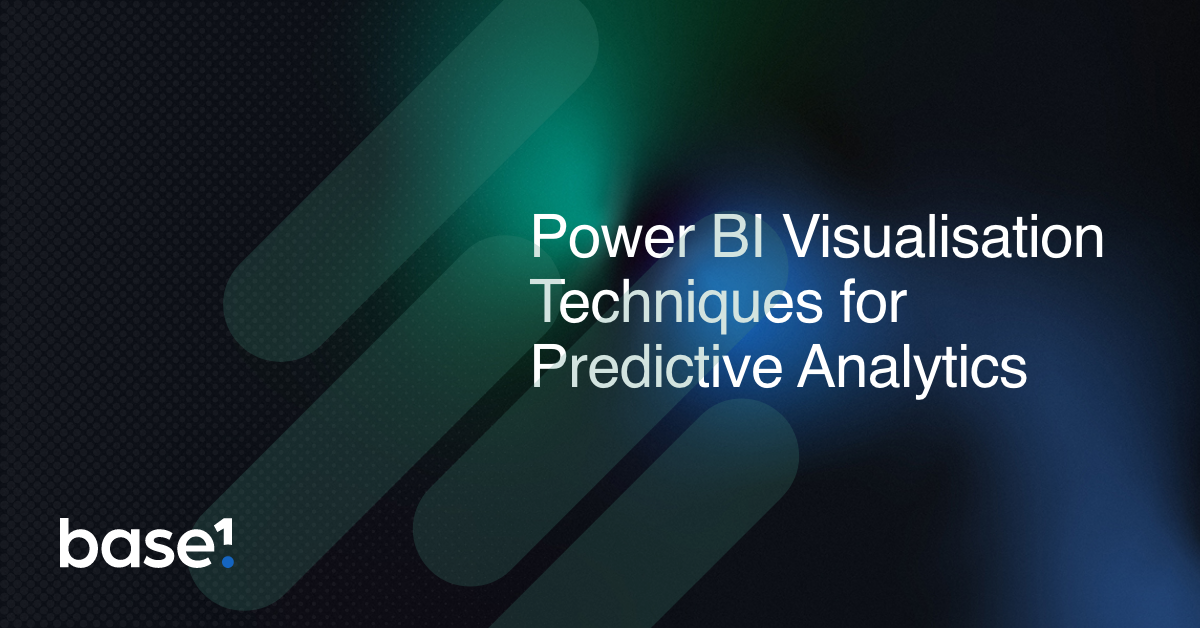16 ways to automate your work with our great Power Automate examples
16 great Power Automate examples
Power Automate rocks! It is a powerful tool that allows users to automate repetitive and time-consuming tasks, and can be used to automate a wide range of your daily workflows, such as sending emails, updating spreadsheets, and more.
If you utilise it, it will become a powerful tool for automating tasks and processes within your business. By adopting Power Automate, you can save time, increase efficiency, and improve the accuracy of your work.
Automate your daily workflows.
One of the key benefits of Power Automate is its ability to automate repetitive tasks. Some Power Automate examples include using it to automatically send emails, copy files from one location to another, or even synchronize data between different applications. This can save your employees a significant amount of time and allow them to focus on more important tasks.
Improve the accuracy of your work
Another advantage of Power Automate is its ability to improve the accuracy of your work. By automating tasks, you can reduce the chances of human error and ensure that your business processes are carried out consistently and reliably. This can be particularly useful for tasks that involve a high degree of repetition or that require a high level of accuracy, such as data entry or financial reporting.
Get more work done faster, and reduce costs.
In addition to saving time and improving accuracy, Power Automate can also help you to save money. By automating tasks that would otherwise be performed manually, you can reduce your labor costs and improve your bottom line. Furthermore, Power Automate integrates seamlessly with other Microsoft products, such as Office 365, Dynamics 365, and Azure, making it easy to incorporate into your existing business environment.
Overall, adopting Power Automate can provide many benefits for your business. By automating repetitive tasks, improving accuracy, and saving money, Power Automate can help you to increase efficiency, reduce costs, and improve your bottom line. So, it is worth considering some of these Power Automate examples, or any others for any business looking to improve its operations and increase its competitiveness.
16 Power Automate examples that could help improve your business.
- Automate data entry. Using Power Automate to trigger a flow when a new row is added to an Excel sheet, and then use that data to create a new record in your database. Hurrah! Let’s make boring data entry in Excel a thing of the past!
- Automatically generate and send reports. For example, you could create a flow that pulls data from multiple sources, formats it into a clean and readable report, and then sends it to the appropriate stakeholders on a daily, weekly, or monthly basis. This is a no-brainer for anyone who needs regular reports for themselves and/ or their colleagues and clients.
- Send email notifications. Use Power Automate to trigger a flow whenever a specific event occurs, such as when a new record is added to your database or when a deadline is approaching. If you have calendar events for the team, key meetings, key project milestones or a party on Friday, it doesn’t hurt to send extra reminders.
- Automate data backups. Create a flow that runs on a schedule and automatically exports your data to a secure storage location. Avoid the possibility of one day panicking your way through a crashed data system – keep your critical work safe. Another no brainer – give it a whirl!
- Routing and managing support tickets. Trigger a flow whenever a new ticket is created, and then use the flow to assign the ticket to the appropriate team member or department. Let your team know you have set this one up and away you all go! No more wondering why a work request was missed or questioning a random ticket with no backstory. Keep your comms clear; your whole team will thank you for it.
- Automatically publish social media. Create a flow that pulls data from a spreadsheet, RSS feed or other data source. It could format the data, or just publish the post to your social media accounts, or SharePoint intranet. This is a fantastic way to publish updated information or metrics, or share your latest blog post to teams, or followers
- Track and follow up on leads. Trigger a flow whenever a new lead is added to your CRM, and then use the flow to send automated follow-up emails and set reminders to ensure that the lead is promptly addressed. Nurturing your lead funnel is crucial to supporting effective marketing strategies and ensuring you reach your potential customers while their interest in the business is still high.
- Sending personalized marketing emails. Pulls data from your CRM and use it to populate a customizable email template, and then send the email to the appropriate recipient. Marketing emails remain one of the best-performing ways to reach the audiences you care about. Automating an email trail saves you time, while still being able to ad a personalised touch with its content
- Track and manage projects. Trigger a flow whenever a new task is added or updated in a Kanban (like DevOps), and then use the flow categorise, tag or assign the task, then set reminders near end dates. Used wisely – and while not heaping too many reminders onto your teams, this could help automatically flag issues organise data.
- Gather and analyse feedback. Create a flow that triggers whenever a new survey response is submitted on Microsoft Forms, and then use the data to generate reports and insights. Feedback is always key! Whether good, bad or constructive – feedback in all forms helps a project status to be better understood. Shared feedback allows teams to be open about what they can do better and lets you all have the space to move past any issues faster.
- Track and manage inventory. By using Power Automate to trigger a flow whenever a new purchase order is created, and then use the flow to update your inventory records and send notifications to relevant team members. Keeping a close eye on inventory saves time, money and unnecessary hassle.
- Schedule and manage meetings. Create a flow that triggers whenever a new meeting request is received, and then uses the data to schedule the meeting and send notifications to relevant attendees. The less time spent sorting meetings out the better – this gives yourself more time to focus on the meetings themselves.
- Track and manage employee leave. Trigger a flow whenever a new time off request is submitted, and then use the flow to update your records and send notifications to stakeholders, with reminders for approvals. This keeps staff time off easy to manage and helps your team members know they have sorted their holidays without any hassle.
- Process and approve expenses. Create a flow that triggers whenever a new expense report is submitted, and then uses the data to verify the information and route the report to the appropriate approver, store any receipt image in a folder, and update a spreadsheet. Aligning expenses does not need to be stressful!
- Manage customer orders. Use Power Automate to trigger a flow whenever a new order is placed, and then use the flow to update your records, send confirmation emails, and route the order to the appropriate fulfilment team. Streamlining orders helps all team members and the end point customer too!
- Set up Power Bi triggers. This is the thing we use Power Automate for the most right now, and that’s triggering actions from Power BI. For example, you can create a button that exports and sends the underlying data to the current user or sends notifications out if a KPI goes over a certain threshold. This really adds an extra dimension of possibilities to your Power BI reports.
Automation put simply means; less time spent on repetitive work. If we can make something work effectively without our input after the initial set up, why wouldn’t we? It’s a no brainer.
We hope you found the Power Automate examples in this post helpful. Find more tips & hacks on our Insights pages. Also be sure to connect with us on Linkedin.
Latest posts
Featured posts
Latest insights.
Explore the transformative data analytics trends of 2023 that are reshaping businesses. Discover how augmented analytics, AI, real-time data, and more can drive your organization's success.
Discover how Power BI's visualization tools can transform predictive analytics into actionable insights. Learn about interactive dashboards, custom visuals, and real-time data visualization in Power BI.