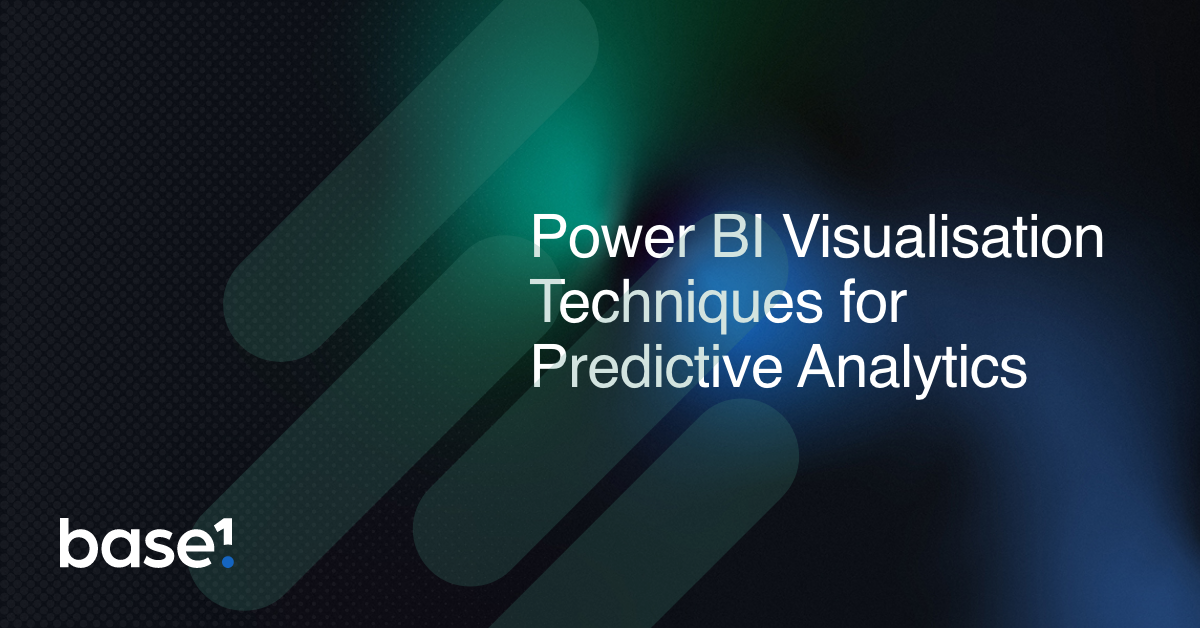7 Key Metrics Every Power BI Developer Should Know
The era of data-driven decision-making has accentuated the significance of tools like Power BI. This dynamic visualization tool by Microsoft has been a game-changer for many businesses, offering the capability to interpret vast amounts of data quickly. However, the efficacy of Power BI isn’t just in its ability to visualize data, but in the metrics it can provide. Here are seven key metrics every Power BI developer should be familiar with:
- Data Refresh Rates: In a real-time business environment, understanding how frequently your data refreshes can impact decision-making. Whether it’s every few minutes or a couple of times a day, the refresh rate can influence the timeliness and accuracy of insights.
- Usage Metrics: Power BI’s built-in monitoring tool provides a comprehensive view of which dashboards and reports are accessed most frequently. Understanding these metrics can help developers focus on optimising and refining the most-used resources, ensuring they deliver peak performance.
- Performance Metrics: Analysing query execution times and the speed of data retrieval can identify bottlenecks in your reports. By monitoring these metrics, developers can optimise queries and enhance overall dashboard responsiveness.
- Active Users: By keeping tabs on the number of active users accessing your reports and dashboards, you can gauge the tool’s adoption rate within the organization. This metric is vital for driving further training or awareness campaigns to boost Power BI utilisation.
- Error Rates: No system is perfect, and errors do occur. Monitoring the rate and type of errors can help developers address underlying issues, be it in the data source, data model, or the DAX formulas. Consistent oversight ensures that users always get accurate and reliable insights.
- Data Model Size and Complexity: As datasets grow, the size and complexity of the data model can expand. Keeping track of the model’s size ensures it remains manageable and helps in optimizing performance. It’s also crucial for planning future scaling requirements.
- User Feedback Metrics: While not a built-in metric, proactively collecting user feedback can be invaluable. Understanding how end-users feel about the reports, what additional insights they desire, or challenges they face can guide refinements and drive user satisfaction.
Diving deeper into these metrics isn’t just about better report creation but about creating a more efficient, effective, and user-friendly Power BI environment. Metrics guide developers, ensuring that the resources not only look visually appealing but are also optimized for performance and usability.
Furthermore, as the field of data analytics continues to evolve, staying updated with these critical metrics will empower Power BI developers to stay ahead of the curve. By mastering these metrics, developers can ensure they harness the full potential of Power BI, transforming raw data into actionable, value-driven insights.
Power BI is not just a tool but an enabler, bridging the gap between raw data and strategic decisions. For developers, understanding these seven key metrics is like having a compass in the vast ocean of data. It provides direction, purpose, and clarity, ensuring that every visualization, report, and dashboard created adds tangible value to the organization. As data continues to be the new gold, tools like Power BI, when used to their full potential, will be the alchemists turning this gold into strategic business milestones.
Find more tips & hacks on our Insights pages. Also, be sure to connect with me on LinkedIn.
Latest posts
Featured posts
Latest insights.
Explore the transformative data analytics trends of 2023 that are reshaping businesses. Discover how augmented analytics, AI, real-time data, and more can drive your organization's success.
Discover how Power BI's visualization tools can transform predictive analytics into actionable insights. Learn about interactive dashboards, custom visuals, and real-time data visualization in Power BI.