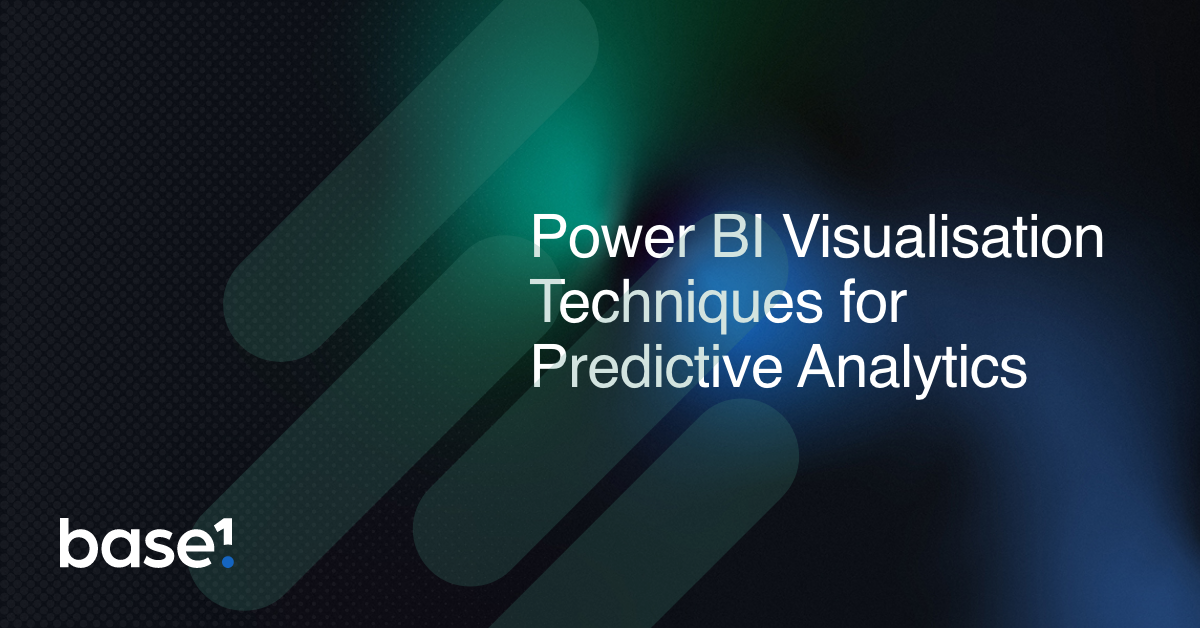8 Key Metrics Every Power BI Developer Should Know
In today’s digital landscape, data is an unparalleled driving force behind successful businesses. The ability to make informed decisions rooted in tangible insights is a game-changer, and tools like Microsoft’s Power BI are leading this transformation. Power BI’s capacity to turn immense volumes of data into actionable insights is incredible, but beyond its evident visualisation capabilities, its true power rests in the metrics it can deliver.
- Data Refresh Rates: One of the standout features of Power BI is its ability to process real-time or near-real-time data. Understanding the frequency of Power BI’s data refresh rates is pivotal. Whether Power BI updates data every few minutes, hourly, or daily, this frequency directly impacts the reliability and relevance of the insights it generates.
- Usage Metrics: Power BI’s integrated monitoring tools are indispensable. They offer Power BI developers a clear view of which dashboards and reports users access the most. This insight is not just a testament to Power BI’s capabilities but also guides developers in refining the most sought-after features for enhanced performance.
- Performance Metrics: Efficiency is at the heart of Power BI’s design ethos. By analyzing metrics like query execution times and data retrieval speeds within Power BI, developers can pinpoint potential system bottlenecks. Continuous monitoring ensures that Power BI dashboards and reports remain not only informative but also incredibly responsive.
- Active Users: Measuring the adoption rate of Power BI within an organization is crucial. By tracking the number of active Power BI users, developers can gauge the extent to which Power BI has been embraced, guiding further training or promotional endeavors to boost its integration.
- Error Rates: Like any sophisticated tool, Power BI isn’t immune to errors. By diligently monitoring Power BI’s error rates and their origins, developers can proactively address issues, whether they stem from the data source, Power BI’s data model, or the DAX formulas.
- Data Model Size and Complexity: As datasets burgeon, so does the intricacy of Power BI’s data models. It’s imperative for Power BI developers to monitor these models to ensure that Power BI remains optimized, streamlined, and ready for scalability.
- User Feedback Metrics: Power BI’s end-users often provide insights that developers might not immediately consider. By actively seeking feedback about Power BI’s reports and dashboards, developers can align Power BI’s functionalities more closely with user preferences and needs.
- Security and Compliance Metrics: In the modern era, Power BI’s data security and compliance features are more important than ever. Developers need to be proactive in monitoring Power BI’s data access patterns, change tracking, and ensuring that Power BI adheres to the latest regulatory requirements.
In sum, Power BI’s unparalleled visualization capabilities are only a fragment of its true potential. For developers, understanding and leveraging these eight metrics within Power BI ensures not just aesthetically pleasing reports, but a Power BI environment that’s efficient, user-centric, and forward-thinking. With Power BI, raw data transforms into strategic business intelligence, and these metrics provide the roadmap for that transformation.
Find more tips & hacks on our Insights pages. Also, be sure to connect with me on LinkedIn.
Latest posts
Featured posts
Latest insights.
Explore the transformative data analytics trends of 2023 that are reshaping businesses. Discover how augmented analytics, AI, real-time data, and more can drive your organization's success.
Discover how Power BI's visualization tools can transform predictive analytics into actionable insights. Learn about interactive dashboards, custom visuals, and real-time data visualization in Power BI.