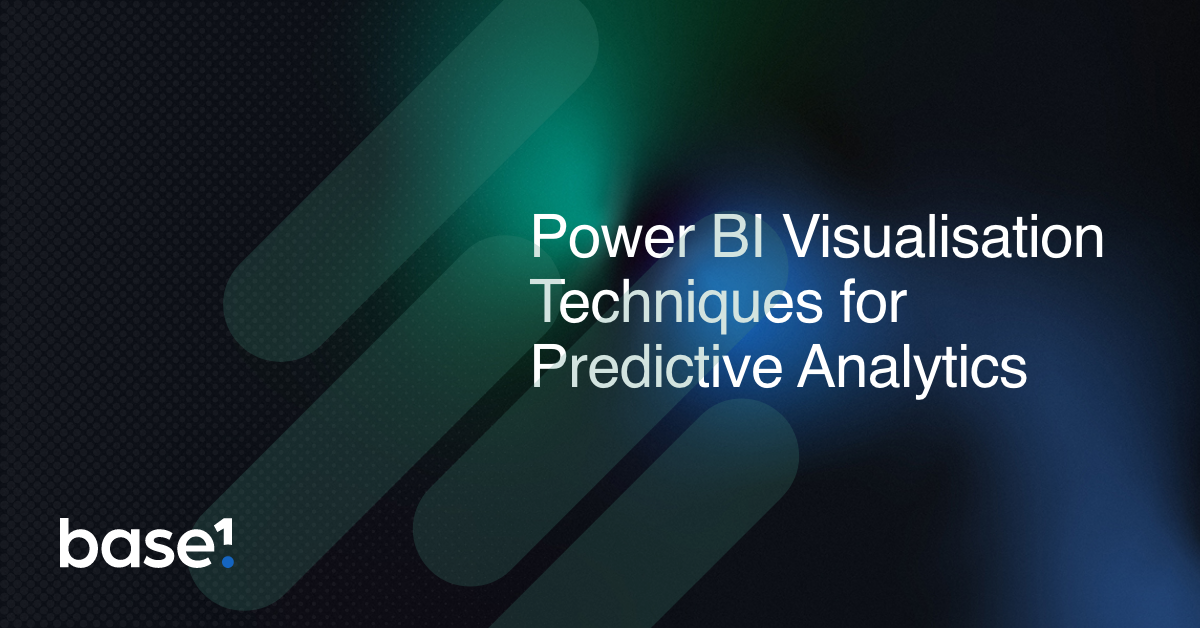How to Use Power BI to Create Predictive Analytics Models
Predictive analytics, the art of leveraging past data to predict future trends and outcomes, has transformed the way businesses make decisions. Microsoft’s Power BI, a popular data visualization and business intelligence tool, is not just about turning numbers into charts. It also offers capabilities to create predictive analytics models.
Here’s a step-by-step guide on how you can use Power BI for predictive analytics:
Before any predictive modelling can take place, you’ll need data. Power BI integrates with various sources: Excel sheets, SQL databases, cloud-based data stores, and many more. Import your data into Power BI and ensure it’s cleaned and pre-processed. This includes handling missing values, removing outliers, and encoding categorical variables if needed.
Power Query: Data Transformation
Use Power Query to transform your data further. Power Query offers options to manipulate your data in countless ways – filtering, sorting, grouping, and creating calculated columns, among others. Remember, the quality and relevance of your data will significantly impact the predictive model’s accuracy.
Adding R or Python Scripts:
One of Power BI’s strengths is its integration capability with R and Python – both robust languages for data science. To run predictive analytics, write an R or Python script:
- Go to “Home” > “Edit Queries” > “Transform” tab.
- Click on the “Run R Script” or “Run Python Script” button.
- Input your script. This could be a machine learning model, statistical model, or any other predictive algorithm.
- Click OK. Power BI will execute the script and the output will be available as a new table or chart.
Visualising the Predictions
Once you’ve executed your R or Python script and obtained predictions, you can use Power BI’s wide array of visualization tools to represent the results. Whether it’s line charts to show trends over time, scatter plots for clustering, or bar charts for categorical outcomes – choose a visual that best conveys the predictive insights.
Refining Your Model
Predictive modelling isn’t a one-and-done deal. Once you have initial results, analyse residuals, check for overfitting, and ensure your model is generalizable. The integration of R and Python in Power BI makes iterative modeling more straightforward. Tweak your script, rerun, and see the updated visualizations in real-time.
Sharing Predictive Insights
Power BI is not just about creating dashboards; it’s about sharing actionable insights. Once satisfied with your predictive model, publish your report to Power BI Service. Here, you can create dashboards, schedule refreshes, and share with stakeholders. Remember to educate your audience about the predictions and their implications, so decisions can be made with clarity.
Continual Learning and Updates
The world of data is always changing. As you gather more data over time, it’s crucial to retrain and adjust your predictive models. Schedule regular times to review your analytics, check for drifts in predictions, and refine as necessary.
Power BI’s predictive analytics capabilities provide businesses a powerful tool to anticipate future trends and make proactive decisions. By combining the prowess of Power BI’s visualization and data manipulation with the robustness of R or Python’s data science libraries, you can elevate your business intelligence endeavours from mere reporting to insightful forecasting. Dive in and let the power of prediction guide your next strategic move.
Find more tips & hacks on our Insights pages. Also, be sure to connect with me on LinkedIn.
Latest posts
Featured posts
Latest insights.
Explore the transformative data analytics trends of 2023 that are reshaping businesses. Discover how augmented analytics, AI, real-time data, and more can drive your organization's success.
Discover how Power BI's visualization tools can transform predictive analytics into actionable insights. Learn about interactive dashboards, custom visuals, and real-time data visualization in Power BI.